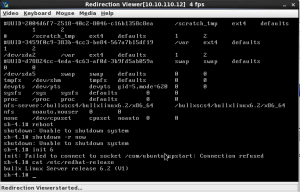Yesterday after upgrading my phone from Android 4.0 to 4.2, I noticed that my wifi password were automatically restored from Google backup.
Call me n00b, but I hadn’t read that G save it!!!!
The thinking sequence was:
- Google scanning for wifis meanwhile building Gmaps
- Google saving TONS of wifi passwords coming from android
- Google have access to 50%/60%/70% of the whole world wifis!
I suppose I’m not the 1st on thinking about that but… it makes me shudder man…