Nivel freak rallando el tope…
Un cliente de mensajería instantánea basado en ncurses. Más bien pidgin en ncurses.
Dejando a parte a centerim, el aspecto de finch es igual al de pidgin… solo que en consola.
Es decir, tiene “ventanas”, pestañas (si quieres) y la ventana de amigos. Pero también tiene workspaces dentro del propio programa (algo así como “pestañas” de screen) donde poder clasificar las ventanas: por ejemplo las ventanas de chat en un workspace y la lista de amigos en otro.
Un ejemplo de funcionamiento habitual:
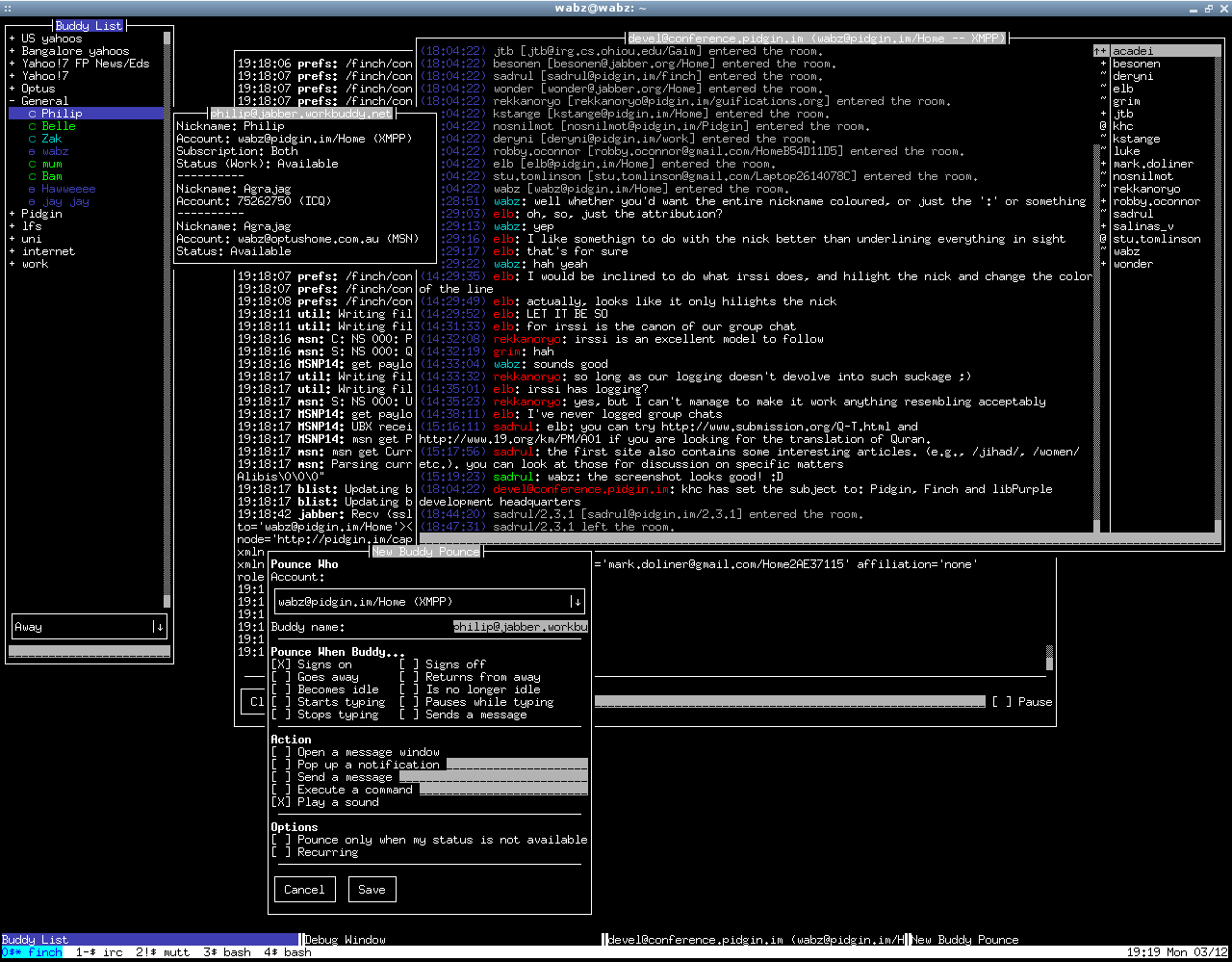
Link al autor de la imagen
Por supuesto cuenta con cliente de los protocolos habituales: jabber, msn, irc, icq…
Como se puede ver en la página del manual, parte de la configuración se realiza en el finchero:
[cc lang=”bash”]${HOME}/.gntrc[/cc]
En mi caso por ejemplo:
[cc lang=”bash”][Finch]
mouse = 1
color-available = green; black
color-away = blue; black
color-idle = gray; black
color-offline = red; black
color-message-sent = cyan; default
color-message-received = red; default
color-message-highlight = black; green
color-message-action = yellow; default
color-timestamp = blue; default
#See below for details on color
[general]
shadow = 0
# There is experimental mouse support
mouse = 1
# To use some custom window-manager
wm = /usr/local/lib/gnt/s.so
# There’s also a custom window manager called irssi.so
# Remember window-positions based on the titles (on by default)
remember_position = 1
# Use borderless one-line high buttons
small-button = true
# Workspaces are created simply by adding Workspace-X groups as follows:
[Workspace-1]
name = blist
# window-names specifies that windows with these semi-colon separated names are placed into this workspace
window-names = buddylist;debug-window
[Workspace-2]
name = IM
window-names = conversation-window
# window-titles specifies that windows with these semi-colon separated titles are placed into this workspace. These are matched as substrings. Window titles take precedence over names.
window-titles = Preferences;Pounce
[/cc]
Casi todo está por defecto, exceptuando el tema de los workspaces, que en mi caso separo las “conversation-window” en el Workspace-2 del resto en el Workspace-1.
Y por qué usar este programa en vez de los super-bonitos clientes actuales, en mi caso como no me canso de repetir… ram:
[cc lang=”bash”]dodger 1266 0.0 1.0 65268 20684 pts/0 Ss+ Sep09 3:26 finch[/cc]
Por los +100MB de pidgin por ejemplo.
Otra cosa es que al final te acostumbras a los shortcuts de finch y como todo trabajador de la consola, no puedes estar sin ellos.
Como ejemplo, pongo algunos (los más usados):
| ####shortcut#### |
|
ALT+a |
List of avalaible actions |
ALT+n |
Next window |
ALT+p |
Prev window |
ALT+w |
window list |
ALT+c |
Close window |
ALT+q |
Quit |
ALT+m |
Move window |
ALT+r |
Resize window |
ALT+s |
window list |
ALT+. |
Move the position of the current window in the window list one place to the right. |
ALT+, |
Move the position of the current window in the window list one place to the left. |
ALT+l |
Refresh the windows. Useful after resizing the terminal window. |
ALT+1..0 |
Jump to the 1st, 2nd … 10th window. |
CRTL+o |
Bring up the menu (if there is one) for a window. |
ALT+> |
Switch to the next workspace |
ALT+< |
Switch to the previous workspace |
AvPag RePag |
Scroll text page up/page down |
In the buddy list->F11 |
Add buddy |
Completito, vaya… Más en el manual o en la docu oficial.