Comienzo un ciclo a petición de un compañero, herramientas habituales.
En este caso, un must-have de todo linuxero y más si eres sysadm.
El htop es el top clásico llevado al nivel “no podrás vivir sin el”, es el típico “estaba ciego y acabo de despertar”.
Colourfull, easy, full-customizable…
Ya he puesto alguna captura en ocasiones:
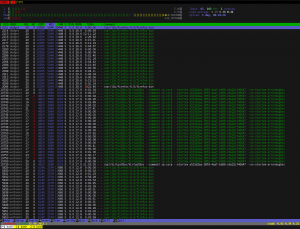
Echemos un vistazo al help (F1/h):
[cc lang=”bash”]htop 0.8.3 – (C) 2004-2008 Hisham Muhammad.
Released under the GNU GPL. See ‘man’ page for more info.
CPU usage bar: [low-priority/normal/kernel used%]
Memory bar: [used/buffers/cache used/total]
Swap bar: [used used/total]
Type and layout of header meters are configurable in the setup screen.
Status: R: running; S: sleeping; T: traced/stopped; Z: zombie; D: disk sleep
Arrows: scroll process list F5 t: tree view
Digits: incremental PID search u: show processes of a single user
F3 /: incremental name search H: hide/show user threads
K: hide/show kernel threads
Space: tag processes F: cursor follows process
U: untag all processes
F9 k: kill process/tagged processes P: sort by CPU%
+ [ F7: higher priority (root only) M: sort by MEM%
– ] F8: lower priority (+ nice) T: sort by TIME
F4 I: invert sort order
F2 S: setup F6 >: select sort column
F1 h: show this help screen l: list open files with lsof
F10 q: quit s: trace syscalls with strace
L: trace library calls with ltrace
Press any key to return. [/cc]
A simple vista… un top… normal.
Ahora bien… si rascamos un poco:
- Scrolling: Efectivamente, htop permite scrolling por la lista de procesos, select&go: renice, kill…
- Búsqueda por procesos (F3 & /)
- Tree view
- Setup: permite una personalización completa del entorno htop.
- strace: lanza un strace atachado al proceso seleccionado
- lsof: lista ficheros abiertos por el proceso seleccionado
Merecería la pena solo por ver top en colores, pero cosas como strace, lsof y ver “gráficamente” las cosas, no tiene precio :P